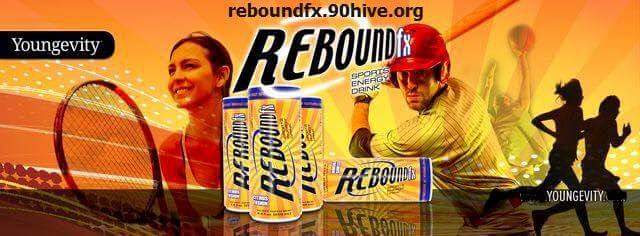Are Your Social Media Accounts Secure?

Initially, the intent of social media was to bring people together. We could share our lives with our loved ones and friends that were far away while making new friends across time zones and cultural boundaries. If this were the only outcome of people sharing cat videos and baby photos, the world would be a sweeter place. Unfortunately, something more unfriendly also came with this intent—putting it mildly.
Marketing organizations, hackers, and many other entities will take and share your informational data for a whole variety of reasons. Some extreme examples such as Cambridge Analytica using your likes and dislikes for influencing an election should give the average user some pause for thought. Following, we will look at what kinds of security issues come from social media and what you can do to keep yourself along with your data safe in these times when everybody is online all of the time.
How Is Social Media a Security Risk?
Currently, almost everybody having an internet connection or a mobile device will have at least one social media account. Their usage may differ from reading news, sharing their lives, or updating their professional resume. Regardless of usage, social media is a part of modern-day life.
What was considered private conversations in past years are now openly shared in public spaces like Facebook, Twitter, and Instagram. Massive numbers of strangers have access to your opinions, comments, political leanings, and family concerns. It is essential to know how to protect your privacy and the data being disclosed on social media. Following best practices for safely using social media will give you peace of mind.
Begin with a Strong Password
When it comes to social media protection, Password Managers is your top tool. A Password Manager produces a varied series of letters and symbols that are distinct, difficult to decipher, and hard to recall. With that in mind, the Password Manager saves these in a secure location that is readily available. You can find trusted password manager apps everywhere, but the top ones include:
When you have numerous accounts requiring passwords, these apps will save them all together while revising the existing passwords. It is advisable never to assign the same password to multiple accounts. The Chrome Password Manager is a tool that creates diverse character strings for you.
Facebook Security Concerns
The behemoth of all social media is Facebook.
Facebook has an estimated two billion daily users. You can minimize the use of Facebook's platform, but it would be extremely difficult to disengage from it completely. Most social media users assume others have a Facebook presence. Consider how family, friends, and colleagues use it. Even educational and performance institutions depend on Facebook for announcing essential events. Regardless of its flaws and changing demographics, most everyone seems to be using it.
Now review all the issues that result from this situation. Investigators and documentary films have exposed extensive hacking and manipulation of personal information. Cambridge Analytica acquired personal information on more than 50 million Facebook accounts and with it altered the results of a democratic election. As the saying goes, "If you are not paying for the product, you ARE the product." We are currently a long way from any reliable enactment of worldwide information rights being human rights law. Thus, the user needs to know how to safeguard themself and their online identity.
Facebook Account Security Tips:
- Make a unique Password & save it with a Password Manager.
- When viewing your Facebook account on remote devices that are not your personal mobile phone or home computer, do not activate "Keep Me Logged In."
- To ensure only you can log into your account, set up 2FA (Two-Factor Authentication). This can be activated in the Settings Menu under Setup.
- Friend requests should only be accepted from persons you know already in the real world or are no more than two degrees of separation from your direct network.
- Notify Facebook of any irregular activity.
- If you are harassed or attacked on any comment threads, Block their accounts.
Next up, Twitter!
Twitter has revamped how we consume the news and media.

From its short bursts of journalism, its humorous use of wordplay and jest, to its regrettable reports of radical ideology and cluelessness, this social media organization has altered the process of gaining information. No longer does one need to scour entire news blogs to track down a report that is important to you. Identify the author on Twitter, follow them, or find a relevant hashtag to get the latest updates.
Also, Twitter is excellent for the self-promotion of a local business, developing a group of trustworthy associates, and marketing products and services pertinent to your activities. However, with this remarkable opportunity to communicate, there also come significant risks.
Some valuable ways of protecting your identity, location, and data on Twitter are:
- Like Facebook, start by creating a complex password and store it in a Password Manager.
- From now on, your best friend is 2FA (Two Factor Authentication)! Use it wherever and whenever it's offered on a social media platform.
- Go into "Settings & Privacy" and select "Protect my tweets" for added privacy. This way, only your approved followers can see what you choose to share and say on Twitter.
- All third-party apps with permission for entry to your Twitter account must be monitored. Some permit access to data, so it is prudent to control any third-party functions.
- Do not accept or respond to any direct communications from unknown senders to avoid viruses and phishing attacks and viruses.
- Remember to always log out of instruments that are not your personal mobile phone or home-based computer.
Now Onward to LinkedIn

Most likely, if you have looked for work sometime in the past decade, you have set up a LinkedIn profile. It is the worldwide benchmark for executive networking and hosts a vast amount of personal data ranging from your locality to your educational history and business associates. This is very tempting for hackers, identity thieves, or third-party marketers.
LinkedIn is targeted by scammers offering dream work positions, phishing schemes, and the ordinary hackers that saturate the internet. This can put your occupational life at risk if you do follow the privacy practices outlined below.
Here is what to do on LinkedIn:
- Create a complex Password to start and file it in a Password Manager.
- Carefully go over the information you want to provide on LinkedIn. Post only essential details about yourself. If your resume has already been posted, review it, and remove any non-essential items.
- Identify the third-party apps given access to your LinkedIn account. Most often, these would be old applications processed or outside job boards. Remove all that is not being used.
- Watch out for any direct messages coming from unknown recruiters or countries where you've never done business. Maintain internet savvy and don't trust every message you receive.
- Maintain a record of your job applications and how your LinkedIn profile has been disclosed.
Instagram, Picture Perfect Privacy:
Who does not love pretty pictures?

The popularity of Instagram has soared in recent years. What formerly was a niche photo-sharing site has beaten the old standard Flickr. Instagram has risen in popularity to the top spot. Its platform promotes the exploring of stunning fashions, spectacular landscapes, and unbelievable parties. It also allows for following hashtags, sharing stories, discussion threads, and links to other profiles.
A nice thing with Instagram is you can make your profile totally protected from spying eyes. If the Instagram user, or bot, does not appear in your curated followers' list, they won't be able to see your photos. Despite having more than 1 billion active users, privacy is important.
Ensuring privacy in your IG account:
- As with all other social media platforms, create a complex Password to start and file it in a Password Manager.
- Enable 2FA (two-factor authentication).
- Every few months, change your passwords as an additional precaution against fraud. Do NOT use a password more than one time.
- Identify the third-party apps given access to your Instagram account. Disable all not being used.
- Disable Geotagging that permits your locality to be shown when you post a photo. Do not geotag your photos.
- Unless it is necessary, do not hashtag your locality. For example, if you post a photograph of the hotel, you visited a couple of months ago, that might not be leaking private information. However, if you are now on a trip and away from your house—that is currently empty—you might want to reconsider posting that photo on Instagram.
Staying Safe Online
Adhering to these basic security and privacy guidelines is a valuable procedure for making them the usual way you interact when employing social media. They are mostly just common sense with exemplary password usage. Become familiar with the special distinctions of each platform your personal details are on, and implement the changes needed for a safe and secure user experience.
The documentary, The Great Hack, describes Julian Wheatland's effort to have Facebook regulated as a utility. Wheatland said: "every company is a data company today, and how that data is ethically managed needs to spread through all companies."
As our developmental and spiritual view becomes overtaken by social media, we must be focused on protecting ourselves. At the same time, we should continue to learn from people and share our experiences throughout the world.

Written by Gene Aasen
Entrepreneur 1 and Writer for Markethive.com, the social, market, broadcasting network. I’m a strong advocate of the Markethive mission for technology, world progress, and freedom of speech. I support change and endeavor to help others understand, grow, and move forward with enthusiasm to achieve their goals.
Bruce Jacobs